Idle Hands Micro Joystick
- Kay Koba
- Nov 22, 2025
- 3 min read

I’ve always enjoyed building joysticks. Over the years I’ve made joysticks for the Macintosh, joysticks for the Apple II, and even some unusual, borderline-crazy ones designed specifically for Crazy Climber.A lot of my projects are sold as kits, because I want enthusiasts to experience the excitement of assembling something with their own hands and then using it to control a real vintage Apple computer.

When it came to joysticks, I kept thinking: Wouldn’t it be great if people could build something cool and stylish more easily?Original Apple II joysticks—like the CH products or Apple’s own—are fantastic, but prices have been climbing steadily. If you just want to try one, the cost-performance can be questionable. I also saw some newly-made joysticks using a similar idea to mine, but the shape and style were nothing like what I wanted.
What first caught my attention was this project:http://quinndunki.com/blondihacks/?p=2225
Rather than using the traditional 150 kΩ pots, it uses modern 10 kΩ joystick modules. I liked the idea of using capacitors to dial in the NE555 pulse-count circuit constants as well. So I went ahead and designed a PCB around it.
An Unexpected Trap
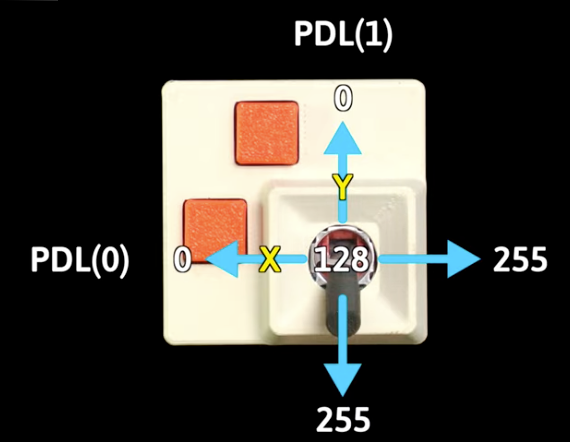
Cheap joystick modules from China are everywhere. I bought several and checked their variation. I even disassembled controllers from Nintendo, Sony, and other major brands to compare them. All joystick modules show noticeable variance, but since they’re used as digital inputs in modern controllers, it usually doesn’t matter.
I chose the PS4-style module because it seemed reasonably universal.
However… even with “10 kΩ” pots, the real values vary wildly. The maximum usually comes in at around 10.5 kΩ, and the minimum dips to about 8.5 kΩ. I bought a lot of modules so I could hand-select and adjust them before shipping. And of course, because of the variance, the capacitor values needed for each axis also differ.
That means the user has to fine-tune the capacitor values during assembly.
The biggest challenge is that achieving “perfection” simply isn’t possible. The Apple II reads the joystick using two pots—one for X and one for Y—producing values from 0 to 255.If you try to achieve full 0–255 travel, the center will no longer land exactly at 128. This is a weakness of the 10 kΩ approach: depending on the pot’s tolerance, the center position may never be perfectly centered.
Even so, most games play perfectly fine. My favorites—Dig Dug, Donkey Kong, etc.—stop cleanly at the center and move properly in all directions.Games like Space Invaders, however, were originally meant for paddles, so they require an exact 128 to stop at the center. But in those cases, you can (and should) just use a paddle controller anyway.
The Idle Micro Control Paddle, which is available for pre-sale, does not have a Center, so there is no problem.
What Should I Do…?

I talked to my friend Bruce Rayne, who agreed to build the kit and give me his honest opinion.Bruce is not only a highly skilled repairman but also a collector of Apple computers. He understands both the enthusiast’s mindset and the maker’s perspective. Since he had already built my paddle controller on a livestream, he understood the system very well.
Because I was struggling with the design, a marking error slipped in—but thanks to his feedback, I was able to correct it. The paddle uses a 100 kΩ pot, has almost no meaningful variation, and is very easy for users to assemble. It’s smooth and works wonderfully for games like Arkanoid.
The joystick, on the other hand, uses the 10 kΩ pot design. As I mentioned, I wasn’t completely confident that enthusiasts would enjoy assembling something that can’t be “perfect.” But Bruce encouraged me, saying that perfection isn’t necessary—that it’s a fun kit for enthusiasts to build and use.
That gave me the push I needed, and I decided to release it sooner than planned.
Bruce’s YouTube Video
Bruce’s wonderfully edited video is divided into two parts—the paddle first, then the joystick. His BASIC program for displaying joystick values is incredibly useful. And watching him play games afterward was genuinely entertaining; my wife was laughing the whole time.
The kits are already available in my store, and to my surprise, they’ve been selling very well.Thank you all so much! Shop pages Idle Hands Micro Joystick: https://en.infinityproducts.co.jp/product-page/idle-hands-micro-joystick Idle Hands Micro Paddle: https://en.infinityproducts.co.jp/product-page/idle-hands-micro-paddle-diy-kit




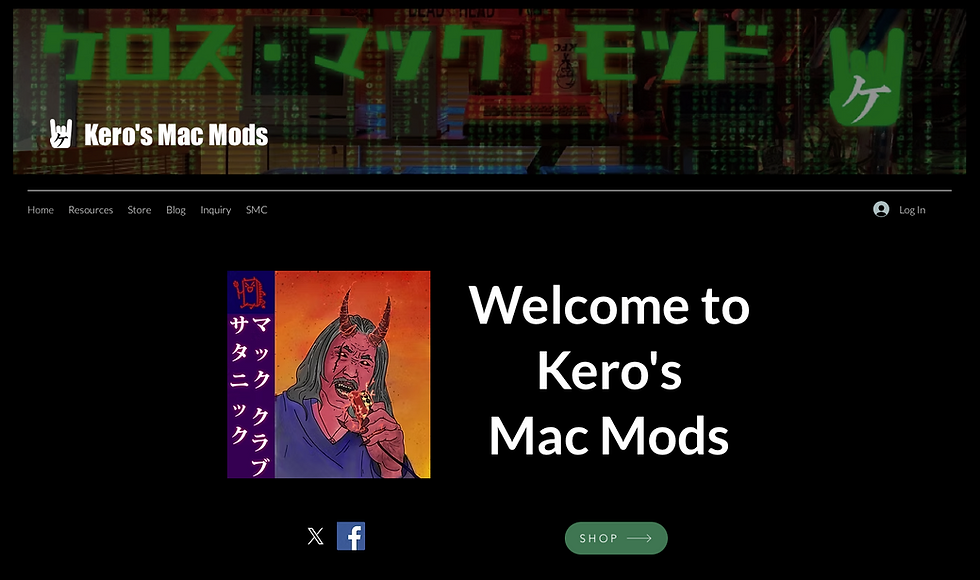
Comments